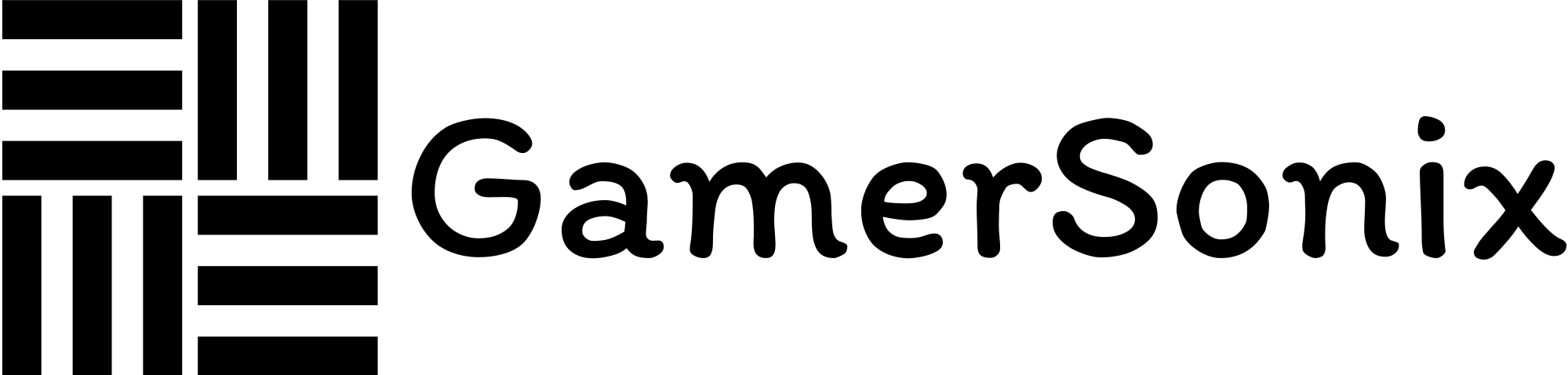If you’re a PUBG Mobile player, you’ve probably asked yourself how to get free UC in PUBG without spending real money. UC (Unknown Cash) is the premium in-game currency used to buy exclusive skins, outfits, the Royale Pass, and other premium content.
While most UC is purchased with real money, there are a few legitimate and safe methods to earn free UC. In this guide, we’ll explain how you can do that without violating PUBG’s rules or risking your account.
What Is UC in PUBG Mobile?
UC (Unknown Cash) is the primary virtual currency in PUBG Mobile. It allows players to purchase elite items like:
- Premium weapon skins
- Character outfits
- Royale Pass upgrades
- Lucky spins and crates
Because UC adds significant advantages in aesthetics and gameplay experience, many players want to know how to get it for free.
1. Google Opinion Rewards
One of the most reliable ways to get free UC in PUBG is by using the Google Opinion Rewards app. This is a legitimate app developed by Google.
How it works:
- Install the Google Opinion Rewards app from the Play Store
- Answer short, simple surveys
- Earn Google Play credit
- Use the credit to buy UC directly from the PUBG Mobile store
This method is safe, requires no third-party accounts, and ensures that your game account stays secure.
2. Participate in PUBG Mobile Events
PUBG Mobile frequently hosts in-game events, tournaments, and seasonal missions that offer free UC or UC-equivalent rewards.
How to benefit:
- Complete daily and weekly missions
- Join special seasonal events
- Watch for official PUBG Mobile competitions and community tournaments
Always check the in-game Events section or visit the official PUBG Mobile social media pages for the latest updates.
3. Use Reward-Based Apps
Some reward apps allow you to earn points by completing tasks like watching ads, installing apps, or playing games. These points can be redeemed for Google Play or Apple Store credits, which can then be used to purchase UC.
Popular reward apps:
- Swagbucks
- Poll Pay
- Mistplay (Android only)
- FeaturePoints
Be sure to read reviews before using any third-party app and avoid providing sensitive information.
4. Join YouTube, Discord, or Instagram Giveaways
Many PUBG Mobile content creators and streamers hold regular giveaways where they offer UC to their followers. These are often done as part of community promotions or brand partnerships.
How to participate:
- Subscribe to PUBG streamers on YouTube or Twitch
- Follow their giveaway instructions (usually very simple)
- Join PUBG Discord servers where giveaways are announced
- Follow official and verified PUBG Mobile creators on Instagram or X (Twitter)
Always verify that the giveaway is coming from a reputable source.
5. Look for Official PUBG UC Redeem Codes
Occasionally, PUBG Mobile releases redeem codes that include free rewards, which may include UC, crate coupons, or skins.
How to redeem a code:
- Visit the official PUBG Mobile Redeem Center: https://www.pubgmobile.com/redeem
- Enter your PUBG Mobile character ID and the redeem code
- Check your in-game mail for your reward
These codes are often shared during special events, livestreams, or game anniversaries.
What to Avoid
If you’re searching how to get free UC in PUBG, be cautious. There are many fake tools and scam websites online.
Avoid the following:
- UC generator websites
- Modified or hacked APKs
- Unofficial apps that ask for your login credentials
- Buying UC from third-party sellers
These practices can lead to account bans, data loss, or even device infections.
There are legitimate ways to get free UC in PUBG without risking your account or violating any rules. While it may take time and effort, these methods are safe and approved by the gaming community. Focus on real opportunities like Google Opinion Rewards, in-game events, and verified giveaways.
If you’re patient and active in the community, you’ll eventually be able to unlock premium content without spending a cent.